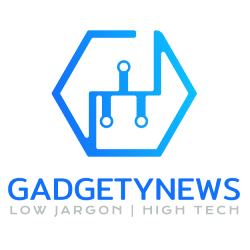Vivitek Qumi Q3 pocket projector review
 The Qumi Q3 certainly answers one of today’s demands; smaller tech. Phones have to be thin and light. Cameras have to be powerful yet tiny. Vivitek has listened and have come up with a projector that can not only fit in your pocket, it can cast a HD image equivalent to a 100-inch TV!
The Qumi Q3 certainly answers one of today’s demands; smaller tech. Phones have to be thin and light. Cameras have to be powerful yet tiny. Vivitek has listened and have come up with a projector that can not only fit in your pocket, it can cast a HD image equivalent to a 100-inch TV!
There is a problem with miniaturising some tech. Like the iPhone 7, something has to go. Or has it?
Looking at the Qumi Q3’s spec list, it almost seems that Vivitek has managed to add a bunch of features whilst keeping the 720p projector’s frame tiny. The thing is, how does it perform?
Qumi Q3 design
Upon opening the box I liked what I saw.
The Qumi Q3 looks every bit the professional’s portable buddy. I can imagine high-power execs rocking up to a business meeting, opening up their expensive case and unleashing the Qumi Q3 to confused looks. That confusion soon turns to amazement when our travelling friend switches on the projector without the need to locate a power socket. Only then to navigate to their presentation which is stored on the Q3 and get straight on to business, moving through slides using a tiny Bluetooth remote.
Yes, gadgety faithful, the Qumi Q3 can do all of that right out of the box.
 The projector measures just 176 x 103 x 28 mm and weighs just under 0.5Kilos (0.460Kg) – so not much more than a rather chunky smartphone.
The projector measures just 176 x 103 x 28 mm and weighs just under 0.5Kilos (0.460Kg) – so not much more than a rather chunky smartphone.
 It has a neat industrial look to it which I really like. The cooling grilles at either end look like they’ve been taken from a classic British Grand Tourer.
It has a neat industrial look to it which I really like. The cooling grilles at either end look like they’ve been taken from a classic British Grand Tourer.
 The lens is protected by a sliding cover. The Q3 uses LED lighting rated at 500 ANSI Lumens. This not only enables the projector to be this small and still throw a bright image, but LEDs are a darned sight cheaper to replace than regular projector bulbs.
The lens is protected by a sliding cover. The Q3 uses LED lighting rated at 500 ANSI Lumens. This not only enables the projector to be this small and still throw a bright image, but LEDs are a darned sight cheaper to replace than regular projector bulbs.
 Around the rear is where you’ll find a healthy array of ports. HDMI, Composite Video (via 3.5mm mini jack shared with audio out port), Audio-Out (Mini-Jack), two USB A, and microSD card slot are all present. Do you really need any more than that from a pocket projector?
Around the rear is where you’ll find a healthy array of ports. HDMI, Composite Video (via 3.5mm mini jack shared with audio out port), Audio-Out (Mini-Jack), two USB A, and microSD card slot are all present. Do you really need any more than that from a pocket projector?
 But there are further ways to connect which this device. This has the added bonus of both Bluetooth and Wi-Fi! This just seems to get better and better doesn’t it? I have already mentioned that it has a rechargeable battery, haven’t I? I should add that this also has a pair of 2Watt speakers on-board though.
But there are further ways to connect which this device. This has the added bonus of both Bluetooth and Wi-Fi! This just seems to get better and better doesn’t it? I have already mentioned that it has a rechargeable battery, haven’t I? I should add that this also has a pair of 2Watt speakers on-board though.
The projector also has a little kickstand which angles it slightly upwards.
I was sent the gold one but there are a whole load of colourways to choose from.
Qumi Q3 performance
Apps
The Q3 runs on the Android operating system and so share’s the OS’s flexibility. It also allows you to use the Play Store.
 The Qumi projector also has its own preinstalled apps that allows you to view photos, videos, play music, access documents, and so on. Thanks to its Wi-Fi skills there’s even a web browser.
The Qumi projector also has its own preinstalled apps that allows you to view photos, videos, play music, access documents, and so on. Thanks to its Wi-Fi skills there’s even a web browser.
 All of that means there’s no need to drag around your laptop or any other device as the Q3 can pretty much cover all those bases. Just switch it on watch YouTube, Netflix or play something from your Amazon Fire Stick. That’s what I did. I also downloaded ShowBox but selecting a video wasn’t happening. I think a Bluetooth mouse might work though.
All of that means there’s no need to drag around your laptop or any other device as the Q3 can pretty much cover all those bases. Just switch it on watch YouTube, Netflix or play something from your Amazon Fire Stick. That’s what I did. I also downloaded ShowBox but selecting a video wasn’t happening. I think a Bluetooth mouse might work though.
 Flicking through settings and the app menus is fairly slick with hardly any lag.
Flicking through settings and the app menus is fairly slick with hardly any lag.
The picture mode offers Movie mode, Bright, a custom user option and Presentation mode.
Picture quality
The photos here really don’t do the picture quality any justice really. The Q3 actually has a native resolution of 1280 x 720 (720p). My bad photography must be excused – low light, shortness of time and poor eyesight are my excuses.
The Qumi Q3 automatic vertical keystone works incredibly well. This means no matter what angle the projected image hits the surface, the picture will always present as a rectangular viewing area.
 The LED lightsource is very bright, even in a lit room the picture is clear and watchable. The projector’s light is good for 30, 000 hours before you need to start thinking about replacements.
The LED lightsource is very bright, even in a lit room the picture is clear and watchable. The projector’s light is good for 30, 000 hours before you need to start thinking about replacements.
 Watching a film from Amazon Prime and the action was clear with very little noticeable blurring or hazing. I kept on having to look at the size of the device that this image was being sent from.
Watching a film from Amazon Prime and the action was clear with very little noticeable blurring or hazing. I kept on having to look at the size of the device that this image was being sent from.
 PowerPoint presentations were excellently clear and crisp. Charts readable and still images popped with strong and vibrant colours.
PowerPoint presentations were excellently clear and crisp. Charts readable and still images popped with strong and vibrant colours.
Sound quality
The speakers aren’t going to shake your foundations but I dare say that they’ll wake the people in the next tent. Yup, I have already mulled over the thought of taking a Q3 on camping holidays, using the tent as a screen.
 Watching a few videos in my quiet living room and the speakers were passable. Hooking up the Dali Katch (review soon) or the audioCube and things went up a notch. Where sometimes mumbled dialogue was difficult to discern, all becomes a lot clearer.
Watching a few videos in my quiet living room and the speakers were passable. Hooking up the Dali Katch (review soon) or the audioCube and things went up a notch. Where sometimes mumbled dialogue was difficult to discern, all becomes a lot clearer.
Qumi Q3 review conclusion
The Qumi Q3 really is a great little device. I can really see this coming in to its own in a professional scenario but I can’t ignore its usefulness for leisure too. Who can resist an alfresco summer screening of a classic flick? As I’ve already mentioned, taking a Q3 on holiday would ensure no evenings of boredom.
If you travel as part of your job and have to make regular presentations, you really need a Q3 in your life. Me? I’d have one just to watch films wherever I want to – on a 100-inch screen.
Qumi Q3 price and availability
The Vivitek Qumi Q is available now for £429. Check out the website for listed stockists.