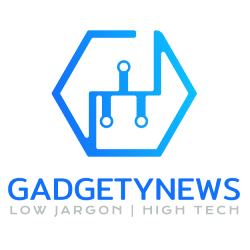Piriform CCleaner Pro review
 Piriform’s CCleaner software is pretty well known. I had the free version running on my tablet for a while. Recently, I was approached to take a look at their Professional version.
Piriform’s CCleaner software is pretty well known. I had the free version running on my tablet for a while. Recently, I was approached to take a look at their Professional version.
Piriform actually offers three CCleaner plans. The free version, as you’d expect, contains the bare bones. It has basic PC-cleaning capabilities, as well as privacy-protection tools that let you delete cookies, passwords, and other related browser files.
The next step up is the Professional plan. This builds on the free option by offering more thorough computer cleaning, real-time system monitoring, automatic history cleaning, and automatic software updates.
 Finally, above that, is the top-of-the-line Professional Plus. Here you also get some monitor hardware as well as hard drive defragmentation, and file recovery software. The latter two are not part of the CCleaner suite though.
Finally, above that, is the top-of-the-line Professional Plus. Here you also get some monitor hardware as well as hard drive defragmentation, and file recovery software. The latter two are not part of the CCleaner suite though.
CCleaner Pro
 So, I was sent a software key along with a computer cleaning pack. A nice touch and more than a little hint that now is a great time for some Spring Cleaning. Clever.
So, I was sent a software key along with a computer cleaning pack. A nice touch and more than a little hint that now is a great time for some Spring Cleaning. Clever.
The main benefits of this first level paid for service over the ‘freemium’ version are the Real-time Monitoring, Scheduled Cleaning, Automatic Updates and Premium Support.
Set up
CCleaner is compatible with 32-bit and 64-bit Windows 10, 8, 7, Vista, and XP computers.
You download the software directly from the Piriform site. It’s quite a lightweight app and it both downloads and installs quickly.
I installed it on to my laptop, just in case something terrible happened. I am mildly aware of their malware issues last year. Thankfully, these have all been sorted. I hope.
 Once installed you are given a variety of options, including shortcuts.
Once installed you are given a variety of options, including shortcuts.
 Next, you are invited to run CCleaner Pro. Naturally, this is exactly what I did.
Next, you are invited to run CCleaner Pro. Naturally, this is exactly what I did.
CCleaner Pro in use
 The app’s left-side navigation column houses the tools that let you clean either the system files or applications.
The app’s left-side navigation column houses the tools that let you clean either the system files or applications.
 As well as covering Windows browsers and such, flicking over to the Applications tab, you will find your other browsers and installed applications too.
As well as covering Windows browsers and such, flicking over to the Applications tab, you will find your other browsers and installed applications too.
 Additionally, the included Registry Cleaner lets you repair the often-troubled Windows registry.
Additionally, the included Registry Cleaner lets you repair the often-troubled Windows registry.
Clean sweep
Regardless of what you’re fixing to repair, you begin by initiating a system scan to identify problem areas. After that, you click Run Cleaner or Fix Selected Issues to finish the job.
 Once CCleaner Professional has worked its magic, it will display how much hard drive space it has freed up.
Once CCleaner Professional has worked its magic, it will display how much hard drive space it has freed up.
A cleaning can result in several gigabytes of reclaimed storage. In fact, CCleaner Professional freed 1.2GB and I consider myself quite good at keeping the junk down. The amount of dead Windows Registry files that were listed was impressive. I dread to think what space can be freed on my main machine.
Extras
Real-time Monitoring
This has CCleaner running in the background. It will then prompt you whenever it ’s possible to free a certain amount of space (you can set the amount by clicking Options and Monitoring).
However, having the program running all the time seems to slow my system down. It also appeared to make booting up take longer. Unfortunately, this could negate the speed you managed to reclaim through cleaning your system.
Personally, I’d suggest unticking the three boxes within Monitoring to stop CCleaner running in the background
Scheduled Cleaning and Automatic Updates
Guess what these do? The former lets you schedule scans for a convenient time, while the latter allows CCleaner to update itself automatically as new versions are released.
These are no doubt handy to have, but I’m not sure if these should only feature in a premium version. Flipping that around, would you pay extra just for the ability to schedule software updates?
Premium Support
Finally, this appears to be a queue-jump ticket that bounces you up the line ahead of those free version-users should you need help from CCleaner’s support team.
If you are a freemium user, head on over to Piriform’s Community Forum (https://forum.piriform.com). They often have answers to your questions 😉
CCleaner Pro review conclusion
CCleaner Professional does deliver respectable performance improvements to your PC. It certainly makes the process of cleaning your drive(s) a lot easier. Basically, you can free-up space without really having any technical know-how; and this is where CCleaner shines.
Is the Pro version worth the investment over the free one? Well, on the hand, fifteen notes isn’t that much. However, on the other, is real time monitoring and scheduling updates worth 3 pints of beer and a packet of crisps? Well, that’s a decision only you can make.
Price and availability
You can purchase the CCleaner Professional software application right now for £14.95 direct from their website.