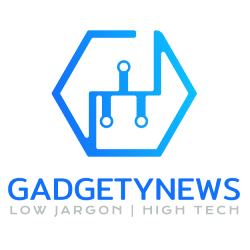BenQ WiT ScreenBar Lamp review
We have been living with the BenQ ScreenBar e-reading lamp. Here is our review.
The BenQ ScreenBar is one of those things where you first look at it and think, “what’s the point?” That is until you use it. You see, if you have limited desk space but would still like a lamp to illuminate your keyboard, etc. this is where the ScreenBar plays its trump card.
BenQ ScreenBar lamp design
The ScreenBar measures 18-inches wide. As soon as you lift it from the packaging, the lamp feels like another quality BenQ lighting item as it’s solidly constructed from aluminium. The metal tube is about 3/4-inch in diameter and is fitted with a row of LEDs.

Fitting it to your monitor is done by way of a clever, and deceptively heavy, counter-weight mount. The entire tube rotates a little enabling you to get the right angle. Additionally, you can further adjust it by moving the mount on the monitor a bit.

Along the top of the aluminium bar are four touch controls. The buttons are for power, an auto-brightness feature, brightness controls, and colour temperature controls. Brightness varies between a bright max output of 320 lumens and a low light output that works well at night.
The lamp is powered entirely by USB and BenQ bundles in a 60-inch long cable for this.
Lighting was fairly even and easy to adjust from shining on the screen.
BenQ ScreenBar lamp performance
We have had the ScreenBar sat atop an old Phillips and a new BenQ monitor (23-inch and 27-inch respectively), and there were no issues as far as fitment went. However, my other half regularly uses a webcam for family Skypes, and the ScreenBar meant that the cam had to be repositioned. A minor niggle but perhaps something to consider. The plus side is that there is minimal overhang from the lamp’s stand so if your monitor has an integral webcam, chances are this won’t interfere with it.

Bright idea
The light output is quite directional, thankfully. My main concern was that the lamp would create glare on the screen – not something anyone needs. However, I should have realised that a company such as BenQ who actually make monitors with eye-friendly tech would have this covered. The band of light can be aimed to stay off of the screen and just light up your desk and keyboard. Furthermore, the light quality is exceptionally even and doesn’t appear to have any hot spots.
The lamp illuminates the area of my keyboard and mouse perfectly. No need for a long goose-necked lamp clamped to the edge of my desk here.
Flicker-free and temp control

Another area where BenQ have seemingly worked their eye-care, flicker-free magic is with the LEDs themselves. To my knowledge, most LEDs will strobe or pulse. I have taken both video and still shots of the lights and have not been able to decern either. Now, this is not to say that they are not strobing, but it leads me to assume that the rate at which they do so will not produce any ill effects to our eyesight.
The colour temperature can be varied between a very cold/ blue, 6500K and a reasonably warm 2700K. Just as the BenQ WIT desk lamp does, the ScreenBar has warm amber-tinted LEDs mounted next to standard blue/white LEDs. When set to its warmest 2700K, the colder LEDs are pretty much switched off, so you also get less light on the warmest setting. Naturally, for the settings between warm and cold mix the two LEDs for the temperature you want.

If you leave the adjustments to the auto-brightness, then the photosensor mounted directly on top of the bar takes control. I have had mixed results from allowing the sensor to do its job; however, this may be due to my monitors being directly in front of a window. With the blind shut then the sensor is pretty accurate with the amount of light it decides to dish out. Also, the automatic setting seems to ignore your colour warmth choices. Again, something to keep in mind.
Although, the ScreenBar does remember the settings from the last time you used it. So, as soon as you turn on your PC or monitor (depending on whose USB out you are using for power), the lamp will be how you left it.
BenQ ScreenBar lamp review conclusion
The BenQ ScreenBar has left me with one initial question – why the heck as this not been done before? Again, this lamp goes to prove that some of the most genius designs are the simplest and most overlooked.
This monitor-mounted lamp takes up no desk real estate, has adjustable brightness and warmth and even an automatic mode. Furthermore, it’s solidly built and, once set-up does not move unless you really want it to.
Aside from the premium price tag, we cannot find a downside to the BenQ ScreenBar lamp.
BenQ ScreenBar price and availability
You can buy the BenQ ScreenBar right now for £90 from Amazon.